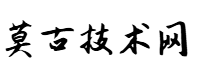istio中常见对象
gateway/VirtualService的案列:
简单案列
#gateway
apiVersion: networking.istio.io/v1alpha3
kind: Gateway
metadata:
name: front-tomcat-gateway
namespace: istio-demo
spec:
selector:
istio: ingressgateway # use istio default controller 选择ingressgateway的标签添加如下配置 入口流量转发
servers:
- port:
number: 80 #开启listener为80端口的监听配置(匹配80 端口的流量以及域名为tomcat.istio-demo.com)
name: http
protocol: HTTP
hosts:
- tomcat.istio-demo.com #域名为这个
#virtualservice
apiVersion: networking.istio.io/v1alpha3
kind: VirtualService
metadata:
name: gateway-front-tomcat
namespace: istio-demo
spec:
gateways:
- front-tomcat-gateway #匹配gateway名字为
hosts:
- tomcat.istio-demo.com #匹配域名为这个
http:
- name: front-tomcat-route #转发到 后端svc为这个front-tomcat 且设置对应的流量权重
route:
- destination:
host: front-tomcat
subset: v1
weight: 90
- destination:
host: front-tomcat
subset: v2
weight: 10gateway/VirtualService复杂的路由配置
apiVersion: networking.istio.io/v1beta1
kind: VirtualService
metadata:
name: simple-test
spec:
gateways:
- simple
hosts:
- simple-test.example.com
http:
- match:
- port: 80
route:
- destination:
host: simple-test.simple.svc.cluster.local
port:
number: 8080
---
apiVersion: networking.istio.io/v1beta1
kind: Gateway
metadata:
name: simple
spec:
selector:
istio: ingressgateway # use istio default controller
servers:
- port:
number: 80
name: http
protocol: HTTP
hosts:
- "simple-test.example.com"
---
apiVersion: networking.istio.io/v1beta1
kind: VirtualService
metadata:
name: simple-test
spec:
gateways:
- simple
hosts:
- simple-test-1.example.com
http:
- match:
- url:
exact: "/simple/hello" #当匹配到的规则是/simple/hello 将请求转到 simple-test.simple.svc.cluster.local 这个cluster配置中 且rewrite 为 /hello 也就是访问 simple-test.simple.svc.cluster.local /hello这个地址
rewrites:
- uri: "/hello"
route:
- destination:
host: simple-test.simple.svc.cluster.local
port:
number: 8080
- match:
- uri:
prefix: "/nginx"
rewrite:
uri: "/"
route:
- destination:
host: simple-test.simple.svc.cluster.local
port:
number: 8080使用安全的方式
#使用安全的方式 https openssl req -x509 -sha256 -nodes -days 365 -newkey rsa:2048 -keyout tls.key -out tls.crt -subj "/CN=simple-test.example.com"
# kubectl create secret tls tls-secret --key tls.key --cert tls.crt
# curl --resolve httpsserver.cm:443:127.0.0.1 https://httpsserver.cm/ -v -k
apiVersion: networking.istio.io/v1beta1
kind: Gateway
metadata:
name: https-simple
spec:
selector:
istio: ingressgateway # use istio default controller
servers:
- port:
number: 443
name: https
protocol: HTTPS
tls:
mode: SIMPLE
credentailName: tls-secret
hosts:
- "simple-test.example.com"
---
apiVersion: networking.istio.io/v1beta1
kind: VirtualService
metadata:
name: https-simple
spec:
gateways:
- https-simple
hosts:
- simple-test.example.com
http:
- match:
- port: 443
route:
- destination:
host: simple-test.simple.svc.cluster.local
port:
number: 8080通过istio实现canary(灰度发布通过header头实现)
#配置destination
# --destination-rule
apiVersion: networking.istio.io/v1alpha3
kind: DestinationRule
metadata:
name: canary
spec:
host: canary
trafficPolicy:
loadBalancer:
simple: RANDOM
subsets: # 子集配置 对服务进行拆迁划分
- name: v1
labels:
version: v1
- name: v2
labels:
version: v2
trafficPolicy:
loadBalancer:
simple: ROUND_ROBIN
#配置vertualservice
apiVersion: networking.istio.io/v1beta1
kind: VirtualService
gateways:
- mesh
metadata:
name: canary
spec:
hosts:
- canary
http:
- match:
- headers:
user:
exact: wade
route:
- destination:
host: canary
subset: v1
- route:
- destination:
host: canary
subset: v2
#配置gateway 略通过curl命令添加对应的header 进行测试 curl canary/hello -H "user:wade"(编写自己的摸版)
配置权重的方式实现
#liu liang de chai fen
apiVersion: networking.istio.io/v1alpha3
kind: VirtualService
metadata:
name: reviews
spec:
hosts:
- reviews
http:
- route:
- destination:
host: reviews
subset: v1
weight: 80
- destination:
host: reviews
subset: v2
weight: 20匹配规则的方式
规则委托的配置(权限下方的配置)
#规则委托配置
apiVersion: networking.istio.io/v1alpha3
kind: VirtualService
metadata:
name: example-list
spec:
hosts:
- example.com
gateways:
- mygateway
http:
- match:
- uri:
prefix: /reviews
delegate:
name: reviews-delegate
namespace: lst
- match:
- uri:
prefix: /ratings
delegate:
name: ratings-delegate
namespace: lst2
---
# 规则委托配置
apiVersion: networking.istio.io/v1alpha3
kind: VirtualService
metadata:
name: delegate-list
namespace: lst
spec:
http:
- match:
- uri:
prefix: "/reviews/v1"
route:
- destination:
host: reviews
- route:
- destination:
host: reviews-v1destinationrule的规则是离开envoy后流量的规则 转发 envoy发起到后端的服务
将外部服务加入到服务网格中serviceEntry +workload Entry
下一篇:攻防演练,实战技巧!