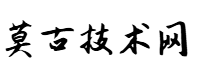SpringBoot整合MyBatis:从零开始构建数据库交互桥梁
SpringBoot整合MyBatis:从零开始构建数据库交互桥梁
在现代Java开发中,Spring Boot和MyBatis是一对非常经典的组合。Spring Boot简化了项目的配置,而MyBatis则提供了强大的数据持久化支持。今天,我将带你一步步搭建一个Spring Boot整合MyBatis的项目,保证让你既学到干货又不会觉得枯燥。
第一步:创建Spring Boot项目
首先,你需要一个空的Spring Boot项目。你可以选择使用Spring Initializr(https://start.spring.io/)来快速生成。记得勾选上“Web”、“JPA”和“MySQL Driver”这些依赖项。它们将会是我们后续工作的重要基石。
第二步:配置数据库连接
接下来,我们需要配置数据库连接信息。打开application.properties文件,在里面添加以下内容:
spring.datasource.url=jdbc:mysql://localhost:3306/mydb?useSSL=false&serverTimezone=UTC
spring.datasource.username=root
spring.datasource.password=password
这里假设你已经有一个名为mydb的数据库。请根据实际情况调整URL、用户名和密码。
第三步:引入MyBatis依赖
Spring Boot已经内置了对MyBatis的支持,所以你只需要在pom.xml中添加必要的依赖即可:
<dependency>
<groupId>org.mybatis.spring.boot</groupId>
<artifactId>mybatis-spring-boot-starter</artifactId>
<version>2.2.0</version>
</dependency>
这行代码就足够了!Spring Boot会自动为你加载MyBatis的相关配置。
第四步:创建实体类
假设我们正在开发一个简单的博客系统,首先需要定义一个Post实体类:
public class Post {
private Long id;
private String title;
private String content;
// Getters and Setters
}
简单明了,不是吗?接下来我们要让它和数据库表对应起来。
第五步:编写Mapper接口
MyBatis的核心在于Mapper接口。我们为Post实体创建一个对应的Mapper接口:
import org.apache.ibatis.annotations.Mapper;
import org.apache.ibatis.annotations.Select;
@Mapper
public interface PostMapper {
@Select("SELECT * FROM posts WHERE id = #{id}")
Post findById(Long id);
}
注意这里的@Mapper注解告诉Spring这个接口是一个MyBatis的Mapper。findById方法将根据ID查询帖子。
第六步:服务层处理业务逻辑
现在我们有了数据访问层,接下来是服务层。创建一个PostService类:
@Service
public class PostService {
@Autowired
private PostMapper postMapper;
public Post getPostById(Long id) {
return postMapper.findById(id);
}
}
很简单吧?服务层只是简单地调用Mapper的方法。
第七步:测试一切是否正常
最后一步,我们可以编写一个简单的控制器来测试我们的整合效果:
@RestController
@RequestMapping("/posts")
public class PostController {
@Autowired
private PostService postService;
@GetMapping("/{id}")
public ResponseEntity<Post> getPost(@PathVariable Long id) {
Post post = postService.getPostById(id);
return ResponseEntity.ok(post);
}
}
启动应用程序后,访问
http://localhost:8080/posts/1就能看到ID为1的帖子信息了。
结尾小插曲
看到这里,是不是觉得整合Spring Boot和MyBatis其实没那么复杂?不过记住,这只是万里长征的第一步。真正的挑战在于如何优化性能、处理异常以及扩展功能。希望这篇文章能成为你踏上这段旅程的良好开端!